· 1 min read
How to give your friends access as a CantoMaze Holder
Learn how to give your friends exclusive access to our Metaverse Gallery

How to add Wallets to your CantoMaze Cantoverse NFT
Cantoverse’s NFT offering provides early adopters with exclusive access to alpha products and services. Moreover, NFT holders have the flexibility to add or remove up to four friends (wallets) for granting access.
- Login to the Gallery
- Click
MenuButton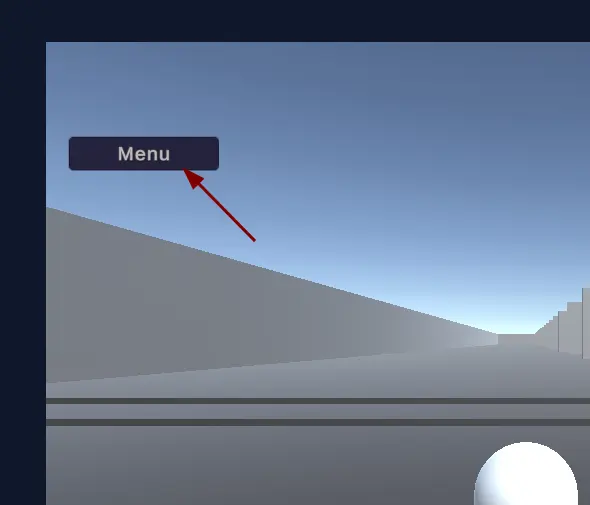
- Choose
Options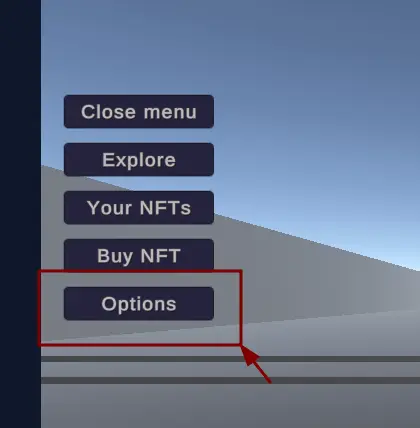
- Click
Manage InvitationsButton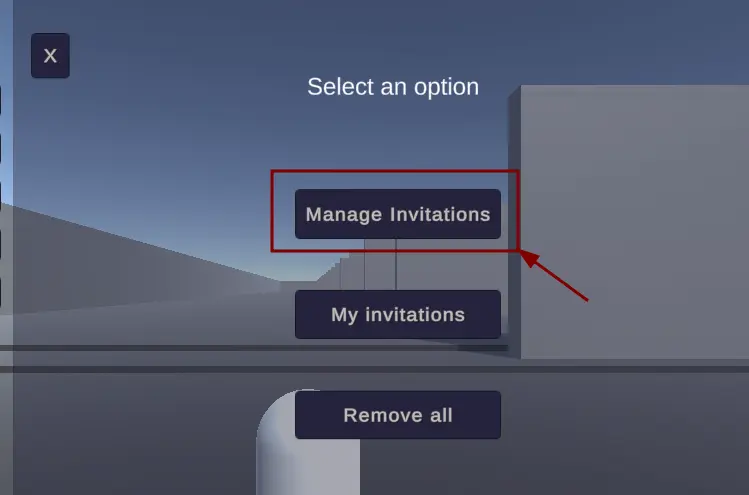
- Find your NFT ID
Note: Until our Marketplace is ready, the quickest way to do it is to check your Alto Profile
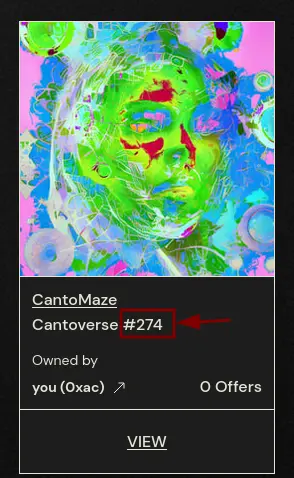
- Enter your friends Wallet Address & Your Cantoverse NFT ID
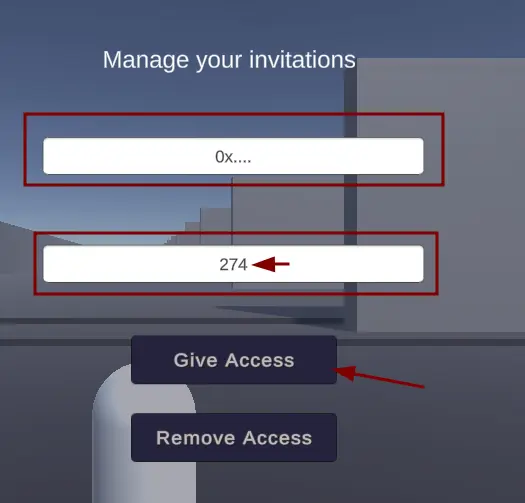
- Click
Give Access
And confirm the transaction.
That’s it, your friends have now access to our Metaverse Gallery and can participate in future features!
Share: